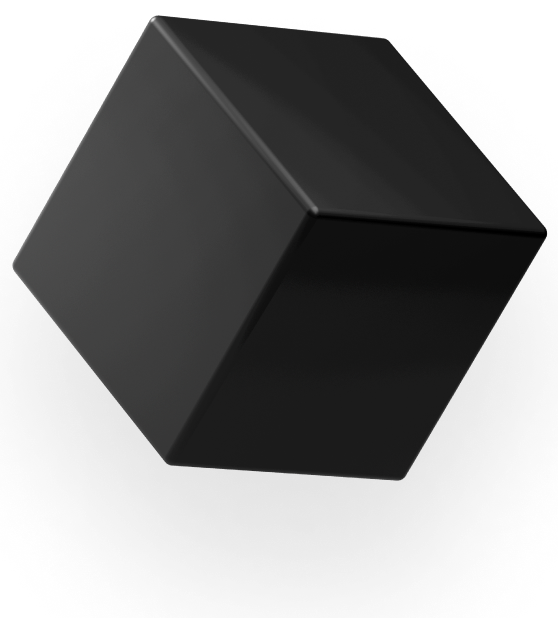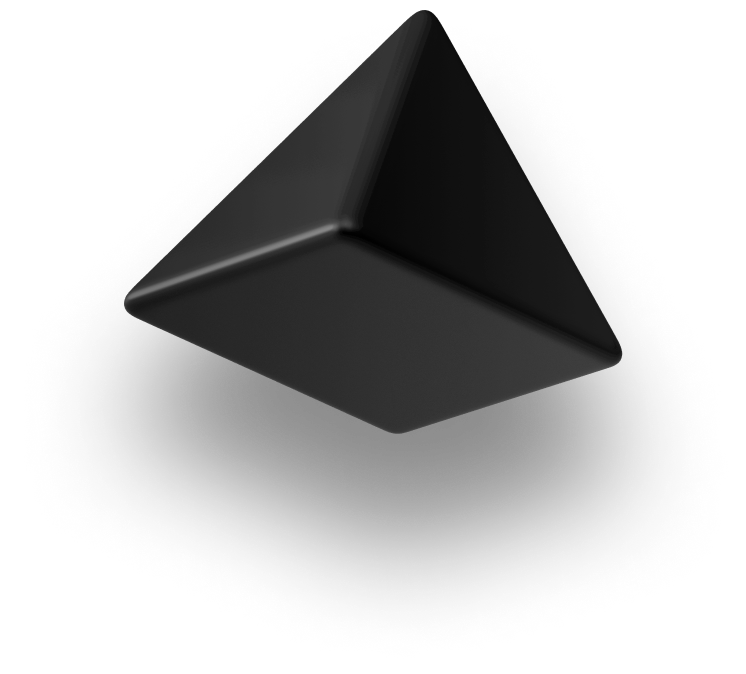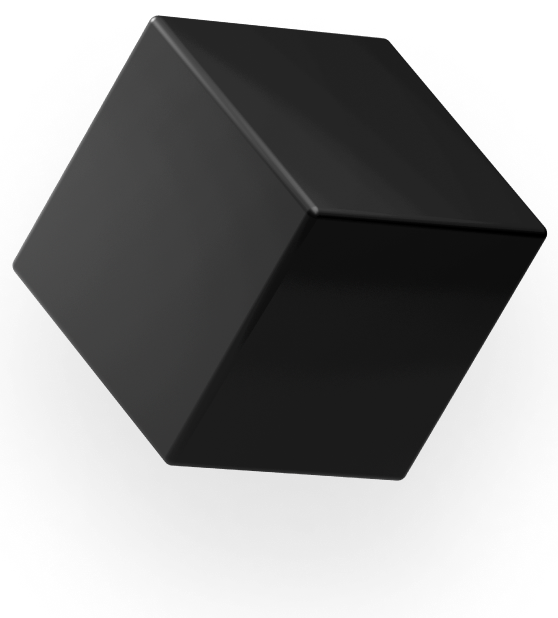Spend less time clicking,
more time creating.
With Dash you can access all common Figma actions via a simple command palette. From selecting layers to changing layer properties, Dash makes you quicker and more efficient than ever.
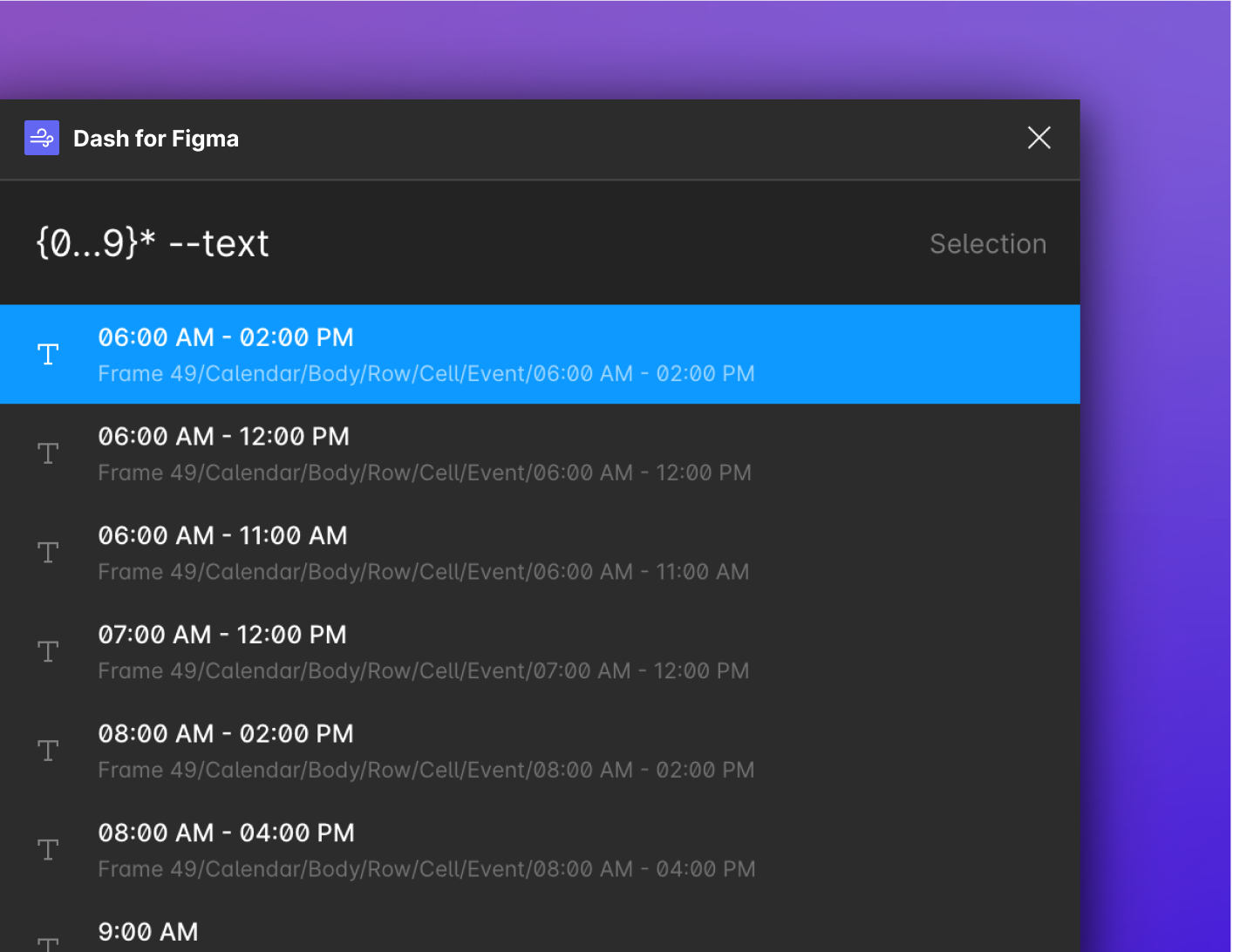
Layer search Find the right layers, fast.
Find and select layers quickly by keyword and filter just the relevant ones, like text layers, frames or rectangles only.
Supports modifiers for expanding the current selection, selecting a parent up the layer tree and even globbing patterns for advanced use cases.
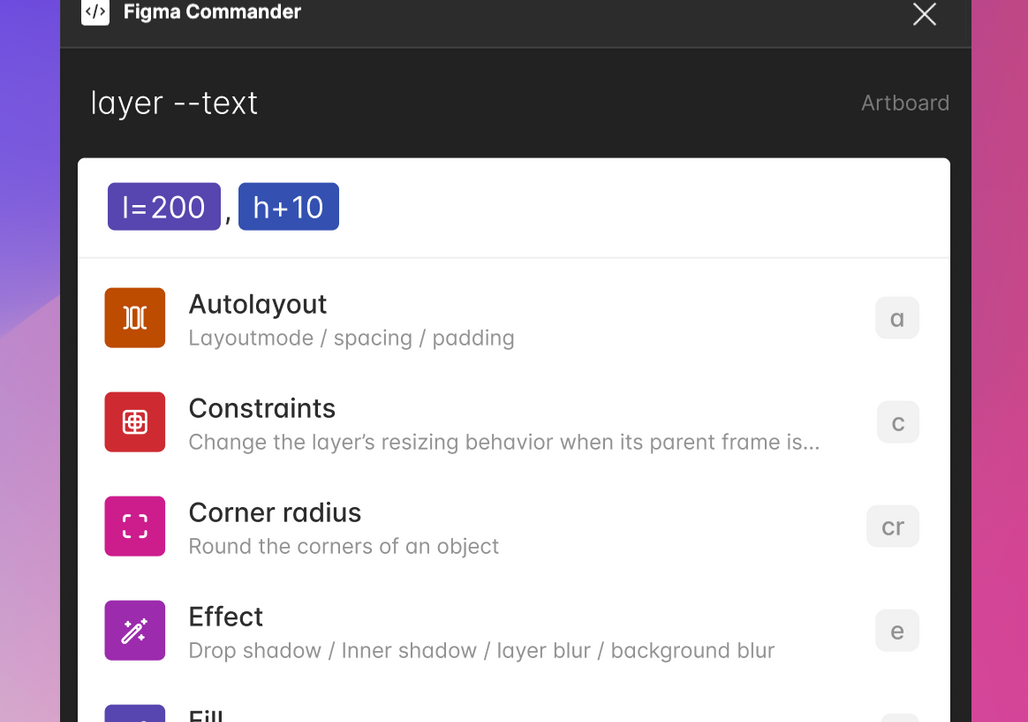
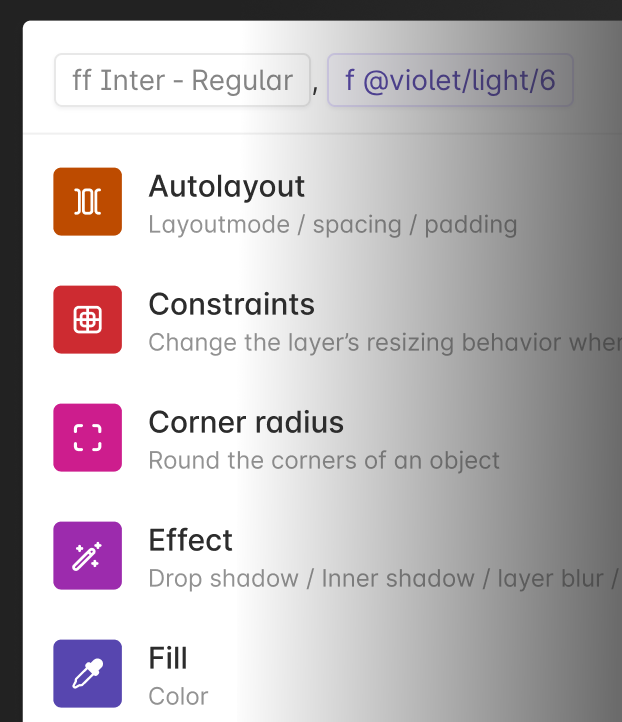
ActionsEdit layers with ease
With Actions, you can easily change multiple layer properties at once, making it the perfect tool for making multiple variations and speeding up repetitive tasks.
Playground Get started with the playground template
Quickly get comfy with all of Dash’s features using the official playground.
Open in Figma community